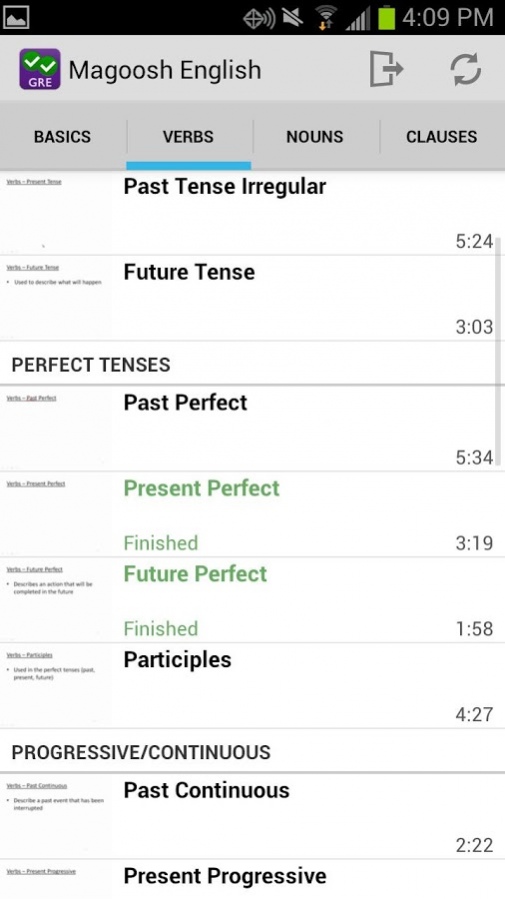English Grammar Lessons 2.0.1
Free Version
Publisher Description
Learn English grammar with Magoosh’s video lessons. Learn all the English punctuation, irregular verbs, usage, and pronouns you need to know (and more)! Great for ESL students. Thousands of students have studied with Magoosh online, and now you can too.
☞ More than 90 animated lessons (5 hours of video and audio)
☞ Covers grammar basics, verbs, nouns, pronouns and clauses
☞ Track your progress as you study
☞ Watch our tutors explain everything
This free app provides access to all 90 of Magoosh’s popular English lessons. :)
Who makes the lessons?
===
Magoosh’s expert tutor, Chris Lele. He has over a decade of experience teaching thousands of students in a variety of subjects, including grammar, writing, English as a Second Language, TOEFL and GRE prep, math, and vocabulary.
What is Magoosh?
===
Magoosh is an online education company with a focus on teaching through videos and personalized customer support.
How do I contact you?
===
Customer satisfaction is incredibly important to us. If you have any questions or comments, please send us an email at help@magoosh.com.
About English Grammar Lessons
English Grammar Lessons is a free app for Android published in the Teaching & Training Tools list of apps, part of Education.
The company that develops English Grammar Lessons is Magoosh. The latest version released by its developer is 2.0.1. This app was rated by 2 users of our site and has an average rating of 2.3.
To install English Grammar Lessons on your Android device, just click the green Continue To App button above to start the installation process. The app is listed on our website since 2017-05-01 and was downloaded 204 times. We have already checked if the download link is safe, however for your own protection we recommend that you scan the downloaded app with your antivirus. Your antivirus may detect the English Grammar Lessons as malware as malware if the download link to com.magoosh.english is broken.
How to install English Grammar Lessons on your Android device:
- Click on the Continue To App button on our website. This will redirect you to Google Play.
- Once the English Grammar Lessons is shown in the Google Play listing of your Android device, you can start its download and installation. Tap on the Install button located below the search bar and to the right of the app icon.
- A pop-up window with the permissions required by English Grammar Lessons will be shown. Click on Accept to continue the process.
- English Grammar Lessons will be downloaded onto your device, displaying a progress. Once the download completes, the installation will start and you'll get a notification after the installation is finished.